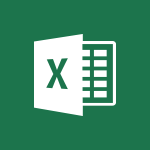Viva Insights - Introducing MyAnalytics Tutorial
In this video, you will learn about the intelligent search feature in Microsoft 365. The video covers the search tools in Microsoft 365, including searching on your computer, using Microsoft Search, finding content and people in SharePoint, searching your emails, and more.
This will help you save time and easily find all your information in the Microsoft 365 suite.
- 1:37
- 3260 views

-
Viva Insights - Introducing MyAnalytics
- 1:37
- Viewed 3260 times
-
Flow / Power Automate - Introducing PowerAutomate
- 1:53
- Viewed 3847 times
-
Excel - Introduction to Power Query
- 3:35
- Viewed 988 times
-
Flow / Power Automate - Introduction to Flow
- 01:06
- Viewed 3223 times
-
Flow / Power Automate - Create automatic reminders
- 4:10
- Viewed 8169 times
-
Word - More things you can do with pictures
- 4:53
- Viewed 3305 times
-
Power BI - Introduction to Power BI Building Blocks
- 3:07
- Viewed 4052 times
-
Power BI - Introduction to Power BI Desktop
- 2:52
- Viewed 4018 times
-
Analyze your network and communication habits
- 2:17
- Viewed 3556 times
-
Setting your working hours
- 0:43
- Viewed 3083 times
-
Optimize Meetings with Viva Insights
- 1:58
- Viewed 2261 times
-
Using Microsoft Viva Insights In Teams
- 0:59
- Viewed 2237 times
-
Set up a period of quiet and focus
- 2:11
- Viewed 2141 times
-
Preparing for time away from the office
- 1:24
- Viewed 2093 times
-
Exploring the viva insights interface
- 1:56
- Viewed 2092 times
-
Using relaxation modules
- 1:32
- Viewed 2044 times
-
Respecting your colleagues disconnection times
- 0:40
- Viewed 1926 times
-
Stay connected with colleagues using Microsoft Insight
- 1:31
- Viewed 1919 times
-
Upholding your right to disconnect with Viva Insights
- 1:48
- Viewed 1850 times
-
Receiving a briefing email from Viva Insights
- 0:54
- Viewed 1512 times
-
Respect your right to disconnect with Insights
- 2:26
- Viewed 1270 times
-
Use Viva Insights in Conversations
- 0:53
- Viewed 921 times
-
Prepare for Time Out of Office (Viva Insights)
- 02:08
- Viewed 264 times
-
Respect Your Colleagues' Off Hours (Viva Insights)
- 01:27
- Viewed 227 times
-
Introduction to Microsoft Insights
- 02:04
- Viewed 223 times
-
Starting with planner
- 4:28
- Viewed 8614 times
-
Introduction to Power Bi
- 1:29
- Viewed 6749 times
-
The role of an administrator
- 2:22
- Viewed 5141 times
-
General Introduction
- 2:54
- Viewed 4931 times
-
Introduction to PowerApps
- 1:12
- Viewed 4197 times
-
Start using Excel
- 4:22
- Viewed 4152 times
-
Introduction to Bookings
- 1:19
- Viewed 4109 times
-
A closer look at the ribbon
- 3:55
- Viewed 4083 times
-
Tell me what you want to do
- 0:57
- Viewed 4061 times
-
Introduction to Power BI Building Blocks
- 3:07
- Viewed 4052 times
-
Introduction to Power BI Desktop
- 2:52
- Viewed 4018 times
-
New Interface
- 3:02
- Viewed 3964 times
-
A first look at Excel 2016
- 3:22
- Viewed 3946 times
-
Top tips for working in Excel Online
- 3:35
- Viewed 3905 times
-
How things are organized
- 1:58
- Viewed 3863 times
-
Introducing PowerAutomate
- 1:53
- Viewed 3847 times
-
Introduction to Excel
- 0:59
- Viewed 3827 times
-
Introduction to Planner
- 3:00
- Viewed 3754 times
-
Introducing Whiteboard
- 1:01
- Viewed 3658 times
-
Save and print an Excel workbook
- 1:53
- Viewed 3651 times
-
Introduction to PowerPoint
- 0:58
- Viewed 3638 times
-
A first look at PowerPoint 2016
- 4:18
- Viewed 3637 times
-
Introducing Outlook
- 0:50
- Viewed 3620 times
-
Introducing Project
- 1:02
- Viewed 3564 times
-
Introduction to Word
- 0:59
- Viewed 3562 times
-
Get going fast
- 1:38
- Viewed 3503 times
-
Introduction to Stream
- 1:17
- Viewed 3484 times
-
Introduction to OneNote
- 1:16
- Viewed 3481 times
-
Viva Connections in Microsoft Teams
- 0:58
- Viewed 3462 times
-
Save time while searching for documents or informations
- 3:57
- Viewed 3447 times
-
Intro to Microsoft To Do Interface
- 2:41
- Viewed 3420 times
-
An Overview of SHIFTS
- 1:21
- Viewed 3363 times
-
Introducing Lists
- 0:41
- Viewed 3352 times
-
What is Microsoft To Do?
- 0:45
- Viewed 3343 times
-
Introducing Microsoft365
- 0:56
- Viewed 3328 times
-
Getting Started with Outlook Mobile App
- 1:53
- Viewed 3274 times
-
Access your Office Online App
- 0:43
- Viewed 3170 times
-
Clutter
- 1:31
- Viewed 3166 times
-
Do things quickly with Tell Me
- 0:49
- Viewed 3126 times
-
Office 365 overview
- 2:27
- Viewed 3115 times
-
Start using PowerPoint
- 2:06
- Viewed 3108 times
-
Office Online Apps
- 1:27
- Viewed 3094 times
-
Save a PowerPoint presentation
- 1:55
- Viewed 3093 times
-
Understand the difference between surveys and quizzes in Microsoft Forms
- 1:34
- Viewed 3037 times
-
Intro to Microsoft To Do on Mobile
- 2:06
- Viewed 2973 times
-
Interface Introduction of SHIFTS
- 1:48
- Viewed 2942 times
-
How things are organized
- 2:04
- Viewed 2941 times
-
A closer look at the ribbon
- 4:20
- Viewed 2928 times
-
Introducing Microsoft Viva Engage
- 1:20
- Viewed 2915 times
-
Discovery of the interface
- 2:46
- Viewed 2897 times
-
Discover Excel Online
- 2:34
- Viewed 2871 times
-
Presentation of the interface of your profile
- 1:41
- Viewed 2801 times
-
What is Microsoft Forms?
- 1:23
- Viewed 2796 times
-
Get going fast
- 1:54
- Viewed 2792 times
-
Quick assist
- 1:29
- Viewed 2774 times
-
Discover PowerPoint Online
- 2:35
- Viewed 2745 times
-
What is Viva Connections?
- 0:50
- Viewed 2722 times
-
Discover Word Online
- 2:34
- Viewed 2671 times
-
What is an Open Shift?
- 0:45
- Viewed 2613 times
-
Tracking Prevention
- 0:59
- Viewed 2567 times
-
Introduce OneNote
- 2:08
- Viewed 2546 times
-
Organize your items with tags
- 2:52
- Viewed 2527 times
-
Introduction to the course on Forms
- 1:23
- Viewed 2490 times
-
Interface Discovery
- 2:20
- Viewed 2490 times
-
Do things quickly with Tell Me
- 1:07
- Viewed 2450 times
-
Introduction to Microsoft Stream (on SharePoint)
- 1:04
- Viewed 2372 times
-
Homepage Navigation
- 0:48
- Viewed 2357 times
-
Functioning of the inbox
- 1:19
- Viewed 2340 times
-
Interface overview
- 1:08
- Viewed 2307 times
-
Navigating within a group
- 1:13
- Viewed 2279 times
-
Using Microsoft Viva Insights In Teams
- 0:59
- Viewed 2237 times
-
Introduction to the Microsoft Forms home page
- 3:14
- Viewed 2204 times
-
What is OneDrive ?
- 01:14
- Viewed 2188 times
-
Exploring the viva insights interface
- 1:56
- Viewed 2092 times
-
Introducing Sharepoint
- 01:13
- Viewed 2056 times
-
Using relaxation modules
- 1:32
- Viewed 2044 times
-
Find content and people
- 0:59
- Viewed 1640 times
-
How to Access Copilot
- 03:00
- Viewed 1437 times
-
Finding and Installing Teams for Mobile
- 0:57
- Viewed 1290 times
-
Introduction to Teams
- 1:25
- Viewed 1262 times
-
Presentation of the desktop application
- 2:16
- Viewed 1219 times
-
Interface Overview
- 1:10
- Viewed 1203 times
-
What can Copilot do for you ?
- 2:37
- Viewed 1098 times
-
Search from emails with Copilot
- 00:53
- Viewed 764 times
-
Task Module Overview
- 01:56
- Viewed 552 times
-
The Bcc Field in Detail
- 01:53
- Viewed 447 times
-
Add and manage multiple accounts on Outlook
- 01:24
- Viewed 365 times
-
Presentation and introduction to the calendar
- 01:35
- Viewed 330 times
-
Explore the Interface
- 03:22
- Viewed 325 times
-
Manage Views
- 02:36
- Viewed 291 times
-
Introduce the new version of Outlook
- 02:01
- Viewed 289 times
-
Consult the adoption of Copilot through Viva Insights
- 00:52
- Viewed 260 times
-
Using Copilot in OneNote with Right-Click
- 01:21
- Viewed 241 times
-
Personality and tone for a believable rendering
- 01:48
- Viewed 5 times
-
Format and example for optimal results
- 02:03
- Viewed 6 times
-
The Importance of Context in Your Applications
- 02:14
- Viewed 5 times
-
Task Accuracy in Prompting
- 02:31
- Viewed 8 times
-
The Basis of Prompting in Conversational AI
- 02:41
- Viewed 5 times
-
What is a prompt in conversational AI?
- 02:07
- Viewed 8 times
-
Extract Text from an Image
- 01:07
- Viewed 26 times
-
Reply to an Email with Copilot
- 01:10
- Viewed 36 times
-
Create SharePoint Pages with Copilot
- 01:49
- Viewed 40 times
-
Query an Attached Meeting
- 01:51
- Viewed 18 times
-
Plan with Copilot
- 01:15
- Viewed 24 times
-
Share Requests with Your Team
- 03:07
- Viewed 37 times
-
Translate a presentation
- 01:38
- Viewed 22 times
-
Generate a Video
- 01:49
- Viewed 21 times
-
Add Speaker Notes
- 00:56
- Viewed 20 times
-
Initiate a project budget tracking table with Copilot
- 02:54
- Viewed 99 times
-
Develop and share a clear project follow-up with Copilot
- 02:18
- Viewed 100 times
-
Organize an action plan with Copilot and Microsoft Planner
- 01:31
- Viewed 116 times
-
Structure and optimize team collaboration with Copilot
- 02:28
- Viewed 133 times
-
Copilot at the service of project reports
- 02:36
- Viewed 119 times
-
Initiate a tracking table with ChatGPT
- 01:35
- Viewed 117 times
-
Distribute tasks within a team with ChatGPT
- 01:26
- Viewed 200 times
-
Generate a meeting summary with ChatGPT
- 01:24
- Viewed 121 times
-
Project mode
- 01:31
- Viewed 122 times
-
Create an agent for a team
- 01:53
- Viewed 193 times
-
Install and access Copilot Studio in Teams
- 01:38
- Viewed 190 times
-
Analyze the Copilot Studio agent
- 01:25
- Viewed 103 times
-
Publish the agent and make it accessible
- 01:39
- Viewed 193 times
-
Copilot Studio agent settings
- 01:33
- Viewed 91 times
-
Add new actions
- 01:54
- Viewed 185 times
-
Create a first action
- 01:59
- Viewed 181 times
-
Manage topics
- 01:51
- Viewed 121 times
-
Manage knowledge sources
- 01:11
- Viewed 93 times
-
Create an agent with Copilot Studio
- 01:52
- Viewed 186 times
-
Access Copilot Studio
- 01:09
- Viewed 179 times
-
Get started with Copilot Studio
- 01:25
- Viewed 98 times
-
Introduction to PowerBI
- 00:60
- Viewed 226 times
-
Introduction to Microsoft Outlook
- 01:09
- Viewed 220 times
-
Introduction to Microsoft Insights
- 02:04
- Viewed 223 times
-
Introduction to Microsoft Viva
- 01:22
- Viewed 237 times
-
Introduction to Planner
- 00:56
- Viewed 224 times
-
Introduction to Microsoft Visio
- 02:07
- Viewed 234 times
-
Introduction to Microsoft Forms
- 00:52
- Viewed 228 times
-
Introducing to Microsoft Designer
- 00:28
- Viewed 326 times
-
Introduction to Sway
- 01:53
- Viewed 285 times
-
Introducing to Word
- 01:00
- Viewed 219 times
-
Introducing to SharePoint Premium
- 00:47
- Viewed 207 times
-
Create a call group
- 01:15
- Viewed 314 times
-
Use call delegation
- 01:07
- Viewed 180 times
-
Assign a delegate for your calls
- 01:08
- Viewed 306 times
-
Ring multiple devices simultaneously
- 01:36
- Viewed 182 times
-
Use the "Do Not Disturb" function for calls
- 01:28
- Viewed 173 times
-
Manage advanced call notifications
- 01:29
- Viewed 187 times
-
Configure audio settings for better sound quality
- 02:08
- Viewed 262 times
-
Block unwanted calls
- 01:24
- Viewed 213 times
-
Disable all call forwarding
- 01:09
- Viewed 191 times
-
Manage a call group in Teams
- 02:01
- Viewed 207 times
-
Update voicemail forwarding settings
- 01:21
- Viewed 184 times
-
Configure call forwarding to internal numbers
- 01:02
- Viewed 180 times
-
Set call forwarding to external numbers
- 01:03
- Viewed 201 times
-
Manage voicemail messages
- 01:55
- Viewed 281 times
-
Access voicemail via mobile and PC
- 02:03
- Viewed 311 times
-
Customize your voicemail greeting
- 02:17
- Viewed 180 times
-
Transfer calls with or without an announcement
- 01:38
- Viewed 191 times
-
Manage simultaneous calls
- 01:52
- Viewed 191 times
-
Support third-party apps during calls
- 01:53
- Viewed 230 times
-
Add participants quickly and securely
- 01:37
- Viewed 192 times
-
Configure call privacy and security settings
- 02:51
- Viewed 189 times
-
Manage calls on hold
- 01:20
- Viewed 184 times
-
Live transcription and generate summaries via AI
- 03:43
- Viewed 181 times
-
Use the interface to make and receive calls
- 01:21
- Viewed 187 times
-
Draft a Service Memo
- 02:33
- Viewed 238 times
-
Extract Invoice Data and Generate a Pivot Table
- 03:26
- Viewed 223 times
-
Formulate a Request for Pricing Conditions via Email
- 02:32
- Viewed 338 times
-
Analyze a Supply Catalog Based on Needs and Budget
- 02:41
- Viewed 309 times
-
SharePoint Page Co-Editing: Collaborate in Real Time
- 02:14
- Viewed 118 times
-
Other Coaches
- 01:45
- Viewed 235 times
-
Agents in SharePoint
- 02:44
- Viewed 188 times
-
Prompt coach
- 02:49
- Viewed 216 times
-
Modify, Share, and Install an Agent
- 01:43
- Viewed 206 times
-
Configure a Copilot Agent
- 02:39
- Viewed 207 times
-
Describe a copilot agent
- 01:32
- Viewed 235 times
-
Rewrite with Copilot
- 01:21
- Viewed 199 times
-
Analyze a video
- 01:21
- Viewed 229 times
-
Use the Copilot pane
- 01:12
- Viewed 213 times
-
Process text
- 01:03
- Viewed 206 times
-
Create an insights grid
- 01:19
- Viewed 352 times
-
Generate and manipulate an image in PowerPoint
- 01:47
- Viewed 209 times
-
Interact with a web page with Copilot
- 00:36
- Viewed 233 times
-
Create an image with Copilot
- 00:42
- Viewed 366 times
-
Summarize a PDF with Copilot
- 00:41
- Viewed 225 times
-
Analyze your documents with Copilot
- 01:15
- Viewed 233 times
-
Chat with Copilot
- 00:50
- Viewed 235 times
-
Particularities of Personal and Professional Copilot Accounts
- 00:40
- Viewed 354 times
-
Data Privacy in Copilot
- 00:43
- Viewed 229 times
-
Access Copilot
- 00:25
- Viewed 387 times
-
Use a Copilot Agent
- 01:24
- Viewed 246 times
-
Edit in Pages
- 01:49
- Viewed 265 times
-
Generate and manipulate an image in Word
- 01:19
- Viewed 234 times
-
Create Outlook rules with Copilot
- 01:12
- Viewed 230 times
-
Generate the email for the recipient
- 00:44
- Viewed 216 times
-
Action Function
- 04:18
- Viewed 186 times
-
Search Function
- 03:42
- Viewed 235 times
-
Date and Time Function
- 02:53
- Viewed 227 times
-
Logical Function
- 03:14
- Viewed 349 times
-
Text Function
- 03:25
- Viewed 246 times
-
Basic Function
- 02:35
- Viewed 207 times
-
Categories of Functions in Power FX
- 01:51
- Viewed 248 times
-
Introduction to Power Fx
- 01:09
- Viewed 236 times
-
The New Calendar
- 03:14
- Viewed 385 times
-
Sections
- 02:34
- Viewed 218 times
-
Customizing Views
- 03:25
- Viewed 210 times
-
Introduction to the New Features of Microsoft Teams
- 00:47
- Viewed 424 times
-
Guide to Using the Microsoft Authenticator App
- 01:47
- Viewed 250 times
-
Turn on Multi-Factor Authentication in the Admin Section
- 02:07
- Viewed 186 times
-
Manual Activation of Multi-Factor Authentication
- 01:40
- Viewed 134 times
-
Concept of Multi-Factor Authentication
- 01:51
- Viewed 229 times
-
Use the narrative Builder
- 01:31
- Viewed 266 times
-
Microsoft Copilot Academy
- 00:42
- Viewed 234 times
-
Connect Copilot to a third party app
- 01:11
- Viewed 241 times
-
Share a document with copilot
- 00:36
- Viewed 236 times
-
Configurate a page with copilot
- 01:47
- Viewed 237 times
-
Use Copilot with Right-Click
- 02:50
- Viewed 1281 times
Objectifs :
Transform the video's auditory and visual information provided through subtitles into a comprehensive written format that captures the essence and pedagogical value of the original content.
Chapitres :
-
Introduction
This video aims to provide an in-depth understanding of the subject matter, addressing key concepts and practical applications. It serves as a valuable resource for learners seeking to enhance their knowledge and skills. -
Key Concepts
The video covers several key concepts, including: - Definition of the main topic - Importance of the subject in real-world applications - Overview of related theories and frameworks. -
Visual Elements
Throughout the video, various visual elements are utilized to enhance understanding. These include: - Diagrams illustrating complex processes - Charts comparing different data sets - Interactive elements prompting viewer engagement. -
Practical Examples
Real-world examples are provided to clarify complex points. For instance: - Case studies demonstrating successful applications of the concepts - Scenarios illustrating common challenges and solutions. -
Conclusion
In summary, the video encapsulates essential information and practical insights that are crucial for mastering the subject. The adjustments made throughout the presentation significantly enhance the learning experience, making it accessible and engaging for all viewers.