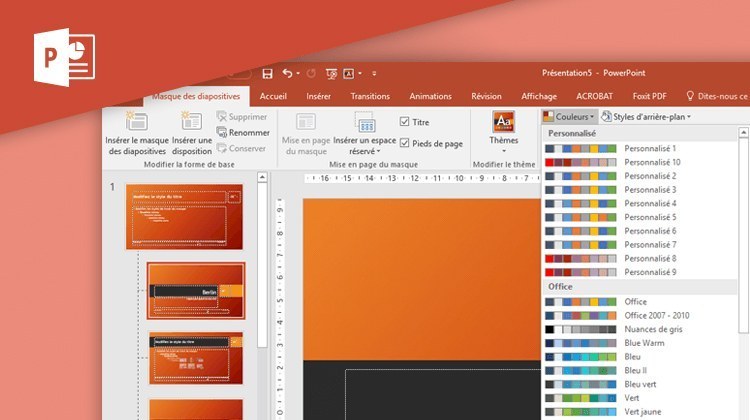Live Training Microsoft PowerPoint - Save time with themes and templates
Live Training Microsoft PowerPoint - Save time with themes and templates
- 1h 10 min
- Viewed 1780 times
Training Theme
Use automation in PowerPoint to improve productivity. Use themes and templates to enhance your presentations without getting the graphic design team involved…
All our trainings, especially on how to use themes and templates in PowerPoint, are carried out by our expert trainers.
Training Objectives
You need to create a presentation and want to gain efficiency by saving as much time as possible.
At the end of this training, you will know:
- How to save time using advanced features
- How to create PowerPoint presentation with themes and templates
Prerequisite and Target Audience
Target audience: Users who want to automate or improve their productivity by using Slide Masters and themes in their presentations.
Startup Level: Intermediate
Prerequisite: Master the basic uses and creation of presentations in Microsoft PowerPoint
Means and Methods
- Virtual classroom: The training is carried out remotely with a virtual classroom tool. Live interaction with a trainer enabling participants to ask questions.
- Virtual class replay: Recording of a virtual class allowing a complete approach to the application by means of concrete examples of use.
Training Content
45-min Distance Learning (and/or its video recording)
- Use and create graphic themes :
- Use an existing theme
- Create a new theme
- Save and reuse a created theme
- Format backgrounds
- Apply a style to a presentation
- Edit a style
- Create a style
- Save a style
- Automate the common items of each slide
- Create a master
- Save a master
- Apply a master to a slide
Learn more about Microsoft PowerPoint
Microsoft PowerPoint is the ideal tool for organizing information into attractive and dynamic presentations. With this Microsoft 365 app, create beautiful slides by adding graphic items, shapes, images, sound and videos.
Microsoft PowerPoint also has several tools that will save you time when you create your documents. You have the option to use one of the existing themes in your app to make sure your presentation design is consistent from start to finish; Using your branding colors, you can create your own theme and reuse it in other documents! Similarly, you can create styles for items you regularly use in your presentation such as images, text, graphic items, ... which you can easily save, find and reuse.
The standout benefit of Master Slides is that it allows you to create unique templates for your presentation that don't look like everyone else's. Consistency is critical to a polished and professional presentation design, and Master Slides makes executing it super easy.
Slide Master can save slide layouts, including the background, color, fonts, effects, positioning, etc. One benefit to using Slide Master is that you can make universal changes to every current and future slide within your presentation by only adjusting the Slide Master.
1h 10 min