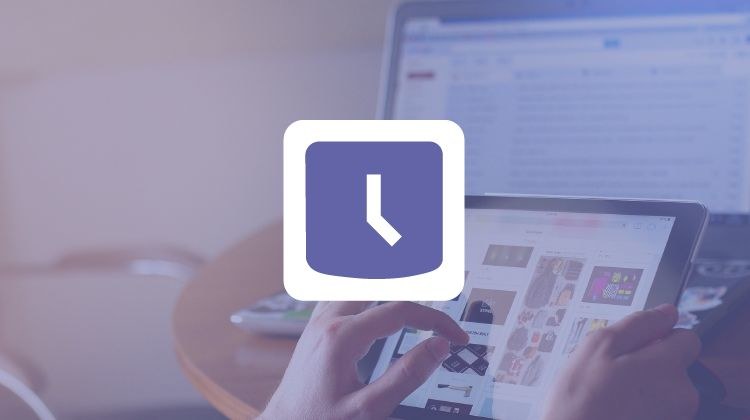- Description
Initiation to Microsoft Shift
Initiation to Microsoft Shift
- 0h 27 min
- Viewed 7225 times
Microsoft simplifies the creation and swapping of schedules with its planning management tool: Microsoft Shift.
Linked to Microsoft Teams, it will allow you to manage your team, to assign it a schedule that can be modified according to your needs but also to manage all staff requests.
As a manager, you will be able to create schedules, accept or decline requests for time off or schedule changes but also to modify the group and members.
As a member, you will be able to view the schedule and make requests for time off and changes.
Thanks to sharing, Shift saves time in the creation, development, and swapping of schedules with your employees.
Target audience:
Team members and their planning manager.
Startup level:
Beginner
Prerequisite:
Self-master the basic uses of computer navigation and the ones of your computer
Objectives:
At the end of this course you will be able to create and manage a schedule and associated requests
Skills:
- Know the usefulness of Microsoft Shift
- Know how to manage a team's schedule
- Make schedule change requests
Course outline:
- Overview of Shift
- Create schedules and groups
- Manage members
- Create classic or open shifts
- Copy and share shifts and schedules
- Make requests
- Respond to requests
Context Elements:
Microsoft Shift is exclusively available in TEAMS. The planning management features keep frontline workers connected and in sync for greater collaboration.
Shifts can be modified when necessary, allowing the entire team to view changes in real time.
Microsoft Shift tools enable simplified management of team members and their associated Shifts.
The feature of "Open Shifts" has the advantage not only of creating an unassigned task, which makes it possible to notify the existence of this task, but also to allow a coworker to make the request to assign himself/herself the task.
Shifts change requests can be used to change the worker assigned to a task. Thus, an employee can lighten the workload of one of his coworkers.
In short, Microsoft Shift is the simplified planning management tool linked to your Office 365 suite for efficient and collaborative work.
0h 27 min