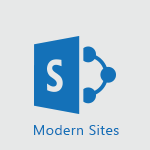Project Online - Introducing Project Video
In this video, you will learn about Microsoft Project and how it can help you efficiently manage and organize large or medium projects.
The video covers the fundamentals of using Project Online, including discovering the interface, creating a project, customizing the interface, and creating project tasks.
This training will give you a solid understanding of Microsoft Project and its basic project management features, allowing you to be more efficient in your project organization.
This knowledge will help you achieve better results in your project management endeavors.
- 1:02
- 3124 views

-
Excel - Create a PivotTable and analyze your data
- 1:35
- Viewed 3521 times
-
Power BI - Recovering your Data from different sources
- 3:26
- Viewed 3519 times
-
Power BI - Creating your Datasets
- 2:26
- Viewed 3191 times
-
Power BI - Introduction to Power BI Building Blocks
- 3:07
- Viewed 3488 times
-
Power BI - Introduction to Power BI Desktop
- 2:52
- Viewed 3518 times
-
Power BI - General Introduction
- 2:54
- Viewed 4496 times
-
Outlook - Manage attachments
- 1:51
- Viewed 2565 times
-
Excel - Use slicers, timelines and PivotCharts to analyze your pivotetable data
- 3:38
- Viewed 2244 times
-
Starting with planner
- 4:28
- Viewed 8168 times
-
Introduction to Power Bi
- 1:29
- Viewed 5479 times
-
General Introduction
- 2:54
- Viewed 4496 times
-
The role of an administrator
- 2:22
- Viewed 3844 times
-
Start using Excel
- 4:22
- Viewed 3840 times
-
Introduction to PowerApps
- 1:12
- Viewed 3782 times
-
A closer look at the ribbon
- 3:55
- Viewed 3758 times
-
Tell me what you want to do
- 0:57
- Viewed 3651 times
-
A first look at Excel 2016
- 3:22
- Viewed 3543 times
-
Top tips for working in Excel Online
- 3:35
- Viewed 3541 times
-
New Interface
- 3:02
- Viewed 3524 times
-
Introduction to Power BI Desktop
- 2:52
- Viewed 3518 times
-
Introduction to Bookings
- 1:19
- Viewed 3517 times
-
Introduction to Power BI Building Blocks
- 3:07
- Viewed 3488 times
-
How things are organized
- 1:58
- Viewed 3462 times
-
Introduction to Excel
- 0:59
- Viewed 3456 times
-
Introduction to Planner
- 3:00
- Viewed 3385 times
-
Introducing PowerAutomate
- 1:53
- Viewed 3319 times
-
Introduction to PowerPoint
- 0:58
- Viewed 3295 times
-
Introducing Outlook
- 0:50
- Viewed 3290 times
-
Save and print an Excel workbook
- 1:53
- Viewed 3289 times
-
A first look at PowerPoint 2016
- 4:18
- Viewed 3265 times
-
Introduction to Word
- 0:59
- Viewed 3226 times
-
Save time while searching for documents or informations
- 3:57
- Viewed 3194 times
-
Introducing Whiteboard
- 1:01
- Viewed 3189 times
-
Get going fast
- 1:38
- Viewed 3178 times
-
Introduction to OneNote
- 1:16
- Viewed 3128 times
-
Intro to Microsoft To Do Interface
- 2:41
- Viewed 3093 times
-
Viva Connections in Microsoft Teams
- 0:58
- Viewed 3076 times
-
Introduction to Flow
- 1:06
- Viewed 3065 times
-
Introducing Lists
- 0:41
- Viewed 3051 times
-
Introduction to Stream
- 1:17
- Viewed 3026 times
-
An Overview of SHIFTS
- 1:21
- Viewed 2982 times
-
What is Microsoft To Do?
- 0:45
- Viewed 2968 times
-
Introducing Microsoft365
- 0:56
- Viewed 2966 times
-
Introducing MyAnalytics
- 1:37
- Viewed 2953 times
-
Clutter
- 1:31
- Viewed 2891 times
-
Do things quickly with Tell Me
- 0:49
- Viewed 2859 times
-
Getting Started with Outlook Mobile App
- 1:53
- Viewed 2858 times
-
Office 365 overview
- 2:27
- Viewed 2797 times
-
Office Online Apps
- 1:27
- Viewed 2787 times
-
Access your Office Online App
- 0:43
- Viewed 2769 times
-
Start using PowerPoint
- 2:06
- Viewed 2767 times
-
Intro to Microsoft To Do on Mobile
- 2:06
- Viewed 2720 times
-
How things are organized
- 2:04
- Viewed 2716 times
-
Save a PowerPoint presentation
- 1:55
- Viewed 2704 times
-
Discovery of the interface
- 2:46
- Viewed 2651 times
-
Interface Introduction of SHIFTS
- 1:48
- Viewed 2639 times
-
A closer look at the ribbon
- 4:20
- Viewed 2631 times
-
Discover Excel Online
- 2:34
- Viewed 2580 times
-
Get going fast
- 1:54
- Viewed 2559 times
-
What is Microsoft Forms?
- 1:23
- Viewed 2489 times
-
Discover PowerPoint Online
- 2:35
- Viewed 2469 times
-
Presentation of the interface of your profile
- 1:41
- Viewed 2412 times
-
Discover Word Online
- 2:34
- Viewed 2386 times
-
What is Viva Connections?
- 0:50
- Viewed 2380 times
-
Quick assist
- 1:29
- Viewed 2353 times
-
Tracking Prevention
- 0:59
- Viewed 2331 times
-
Understand the difference between surveys and quizzes in Microsoft Forms
- 1:34
- Viewed 2292 times
-
Introducing Microsoft Viva Engage
- 1:20
- Viewed 2262 times
-
What is an Open Shift?
- 0:45
- Viewed 2254 times
-
Organize your items with tags
- 2:52
- Viewed 2251 times
-
Introduction to the course on Forms
- 1:23
- Viewed 2230 times
-
Introduce OneNote
- 2:08
- Viewed 2222 times
-
Interface Discovery
- 2:20
- Viewed 2212 times
-
Do things quickly with Tell Me
- 1:07
- Viewed 2180 times
-
Introduction to Microsoft Stream (on SharePoint)
- 1:04
- Viewed 2066 times
-
Interface overview
- 1:08
- Viewed 2057 times
-
Homepage Navigation
- 0:48
- Viewed 2057 times
-
Functioning of the inbox
- 1:19
- Viewed 2043 times
-
Navigating within a group
- 1:13
- Viewed 1928 times
-
Introduction to the Microsoft Forms home page
- 3:14
- Viewed 1914 times
-
Using Microsoft Viva Insights In Teams
- 0:59
- Viewed 1822 times
-
Using relaxation modules
- 1:32
- Viewed 1817 times
-
Exploring the viva insights interface
- 1:56
- Viewed 1800 times
-
Find content and people
- 0:59
- Viewed 1425 times
-
Finding and Installing Teams for Mobile
- 0:57
- Viewed 1063 times
-
Interface Overview
- 1:10
- Viewed 1027 times
-
Introduction to Teams
- 1:25
- Viewed 1010 times
-
Presentation of the desktop application
- 2:16
- Viewed 1004 times
-
What is OneDrive ?
- 01:14
- Viewed 312 times
-
Add and manage multiple accounts on Outlook
- 01:24
- Viewed 131 times
-
Presentation and introduction to the calendar
- 01:35
- Viewed 110 times
-
Task Module Overview
- 01:56
- Viewed 102 times
-
Introduce the new version of Outlook
- 02:01
- Viewed 98 times
-
The Bcc Field in Detail
- 01:53
- Viewed 95 times
-
Explore the Interface
- 03:22
- Viewed 93 times
-
Manage Views
- 02:36
- Viewed 82 times
-
Guide to Using the Microsoft Authenticator App
- 01:47
- Viewed 17 times
-
Turn on Multi-Factor Authentication in the Admin Section
- 02:07
- Viewed 17 times
-
Concept of Multi-Factor Authentication
- 01:51
- Viewed 19 times
-
Retrieve Data from a Web Page and Include it in Excel
- 04:35
- Viewed 73 times
-
Create a Desktop Flow with Power Automate from a Template
- 03:12
- Viewed 73 times
-
Understand the Specifics and Requirements of Desktop Flows
- 02:44
- Viewed 34 times
-
Dropbox: Create a SAS Exchange Between SharePoint and Another Storage Service
- 03:34
- Viewed 77 times
-
Excel: List Files from a Channel in an Excel Workbook with Power Automate
- 04:51
- Viewed 41 times
-
Excel: Link Excel Scripts and Power Automate Flows
- 03:22
- Viewed 42 times
-
SharePoint: Link Microsoft Forms and Lists in a Power Automate Flow
- 04:43
- Viewed 97 times
-
SharePoint: Automate File Movement to an Archive Library
- 05:20
- Viewed 37 times
-
Share Power Automate Flows
- 02:20
- Viewed 37 times
-
Manipulate Dynamic Content with Power FX
- 03:59
- Viewed 37 times
-
Leverage Variables with Power FX in Power Automate
- 03:28
- Viewed 42 times
-
Understand the Concept of Variables and Loops in Power Automate
- 03:55
- Viewed 39 times
-
Add Conditional “Switch” Actions in Power Automate
- 03:58
- Viewed 52 times
-
Add Conditional “IF” Actions in Power Automate
- 03:06
- Viewed 38 times
-
Create an Approval Flow with Power Automate
- 03:10
- Viewed 72 times
-
Create a Scheduled Flow with Power Automate
- 01:29
- Viewed 75 times
-
Create an Instant Flow with Power Automate
- 02:18
- Viewed 75 times
-
Create an Automated Flow with Power Automate
- 03:28
- Viewed 70 times
-
Create a Simple Flow with AI Copilot
- 04:31
- Viewed 51 times
-
Create a Flow Based on a Template with Power Automate
- 03:20
- Viewed 30 times
-
Discover the “Build Space”
- 02:26
- Viewed 36 times
-
The Power Automate Mobile App
- 01:39
- Viewed 32 times
-
Familiarize Yourself with the Different Types of Flows
- 01:37
- Viewed 39 times
-
Understand the Steps to Create a Power Automate Flow
- 01:51
- Viewed 33 times
-
Discover the Power Automate Home Interface
- 02:51
- Viewed 39 times
-
Access Power Automate for the Web
- 01:25
- Viewed 40 times
-
Understand the Benefits of Power Automate
- 01:30
- Viewed 43 times
-
Add a third-party application
- 02:40
- Viewed 64 times
-
Send a survey or questionnaire by email
- 02:06
- Viewed 48 times
-
Collaborate directly during an event with Microsoft Loop and Outlook
- 02:01
- Viewed 54 times
-
Create a collaborative email with Microsoft Loop and Outlook
- 02:30
- Viewed 52 times
-
Streamline Note-Taking with OneNote and Outlook
- 01:03
- Viewed 42 times
-
Create your reservation page for appointment booking (Bookings)
- 03:17
- Viewed 57 times
-
Share a document securely with Outlook
- 02:21
- Viewed 50 times
-
Block a sender
- 01:54
- Viewed 64 times
-
Identify a fraudulent email
- 02:06
- Viewed 45 times
-
Prevent transfer for a meeting
- 01:19
- Viewed 44 times
-
Prevent the forwarding of an email
- 01:01
- Viewed 38 times
-
Protect an email by encrypting
- 01:10
- Viewed 39 times
-
Provide an overview of best security practices in Outlook
- 01:08
- Viewed 37 times
-
Recover deleted items
- 01:09
- Viewed 99 times
-
Recall or replace an e-mail message
- 01:45
- Viewed 54 times
-
Respond to invitations as a delegate
- 02:55
- Viewed 40 times
-
Use a Shared Mailbox
- 01:18
- Viewed 59 times
-
Create and Manage Appointments in Delegated Calendars
- 02:04
- Viewed 47 times
-
Send Emails on Behalf of Someone Else
- 01:13
- Viewed 56 times
-
Mailbox Delegation Setup
- 01:59
- Viewed 41 times
-
Calendar Delegation Setup
- 01:21
- Viewed 61 times
-
Grant delegate access in Microsoft 365 administration
- 01:23
- Viewed 97 times
-
Use the Meeting Dashboard
- 02:48
- Viewed 66 times
-
Respond to a Meeting Poll
- 01:30
- Viewed 56 times
-
Create a Meeting Poll
- 02:48
- Viewed 42 times
-
Display Three Time Zones
- 01:52
- Viewed 39 times
-
View Other Calendars
- 00:50
- Viewed 36 times
-
Open a Shared Calendar
- 01:29
- Viewed 47 times
-
Share Your Calendar
- 01:54
- Viewed 60 times
-
Use the Scheduling Assistant
- 01:42
- Viewed 38 times
-
Use the Immersive Reader Feature
- 01:33
- Viewed 42 times
-
Dictate Your Email to Outlook
- 01:35
- Viewed 45 times
-
Translate Emails in Outlook
- 01:32
- Viewed 43 times
-
Make Your Outlook Signature Accessible
- 01:12
- Viewed 41 times
-
Add Accessible Tables and Lists
- 02:32
- Viewed 59 times
-
Improve the Accessibility of Images in Emails
- 01:18
- Viewed 39 times
-
Improve Email Accessibility
- 02:02
- Viewed 44 times
-
Send Automatic Out-of-Office Replies
- 02:22
- Viewed 41 times
-
Prepare for Time Out of Office (Viva Insights)
- 02:08
- Viewed 46 times
-
Respect Your Colleagues' Off Hours (Viva Insights)
- 01:27
- Viewed 35 times
-
Delay Email Delivery
- 01:10
- Viewed 51 times
-
Use Conversation View
- 01:47
- Viewed 45 times
-
Clean Up Your Inbox
- 01:18
- Viewed 64 times
-
Organize Your Messages with Rules
- 02:01
- Viewed 208 times
-
Use Categories
- 02:51
- Viewed 41 times
-
Easily Sort Your Mails
- 01:38
- Viewed 45 times
-
Automate Routine Actions
- 02:19
- Viewed 47 times
-
Create an Email Template
- 01:40
- Viewed 54 times
-
Create a task from a message
- 02:00
- Viewed 96 times
-
Share a task list
- 03:10
- Viewed 94 times
-
Create a task or reminder
- 01:50
- Viewed 96 times
-
Task Module Overview
- 01:56
- Viewed 102 times
-
Manage Teams online meeting options
- 01:56
- Viewed 90 times
-
Edit or delete an appointment, meeting or event
- 01:50
- Viewed 118 times
-
Create a reminder for yourself
- 01:59
- Viewed 97 times
-
Respond to a meeting
- 01:00
- Viewed 100 times
-
Create an appointment or meeting
- 01:44
- Viewed 104 times
-
Create different types of events
- 01:46
- Viewed 94 times
-
Edit and customize views
- 01:55
- Viewed 119 times
-
Presentation and introduction to the calendar
- 01:35
- Viewed 110 times
-
Search options
- 01:23
- Viewed 90 times
-
Sort and filter emails
- 02:51
- Viewed 96 times
-
Request a Read Receipt or Delivery Confirmation
- 02:01
- Viewed 141 times
-
The Bcc Field in Detail
- 01:53
- Viewed 95 times
-
Save and Print a Message
- 01:48
- Viewed 106 times
-
Insert Elements in Emails (Tables, Charts, Images)
- 02:49
- Viewed 125 times
-
Attach files efficiently in Outlook
- 02:20
- Viewed 106 times
-
Process an incoming message
- 01:53
- Viewed 88 times
-
Send an Email and Create a Draft in Outlook
- 03:10
- Viewed 103 times
-
Organize into Folders
- 01:57
- Viewed 108 times
-
Set Your Work Hours in Outlook
- 02:02
- Viewed 96 times
-
Create and add a signature to messages
- 01:26
- Viewed 104 times
-
Manage new message notifications
- 01:40
- Viewed 90 times
-
Change the default font of your emails
- 01:05
- Viewed 98 times
-
Manage Views
- 02:36
- Viewed 82 times
-
Add and manage multiple accounts on Outlook
- 01:24
- Viewed 131 times
-
Explore the Interface
- 03:22
- Viewed 93 times
-
Introduce the new version of Outlook
- 02:01
- Viewed 98 times
-
Manage Storage Space
- 02:08
- Viewed 214 times
-
Synchronize Your Teams and SharePoint Files on Your Computer
- 01:29
- Viewed 202 times
-
Use Documents in a Synchronized Library Folder
- 01:32
- Viewed 218 times
-
Make a File Request
- 01:24
- Viewed 222 times
-
Restore Your OneDrive Space
- 01:42
- Viewed 214 times
-
Find All Shares from the Same Person
- 01:08
- Viewed 226 times
-
Modify Sharing Rules
- 00:53
- Viewed 222 times
-
Check Granted Shares
- 00:48
- Viewed 204 times
-
Protect My Document with a Password and Expiration Date
- 01:02
- Viewed 222 times
-
Avoid Abusive Document Sharing
- 00:57
- Viewed 196 times
-
Best Security Practices on OneDrive
- 01:27
- Viewed 221 times
-
Use Recycle Bins to Restore Documents
- 01:49
- Viewed 220 times
-
Search for Documents
- 01:31
- Viewed 193 times
-
Use Document History or Restore a Document to a Previous Version
- 02:11
- Viewed 231 times
-
Discover the Meaning of OneDrive Icons
- 02:16
- Viewed 218 times
-
Sync OneDrive with a Computer
- 02:38
- Viewed 207 times
-
Edit, Delete a Share
- 02:16
- Viewed 210 times
-
Share and Collaborate OneDrive
- 02:45
- Viewed 217 times
-
Power and Manage OneDrive
- 01:36
- Viewed 209 times
-
What is OneDrive ?
- 01:14
- Viewed 312 times
Objectifs :
Transform the video's auditory and visual information provided through subtitles into a comprehensive written format that captures the essence and pedagogical value of the original content.
Chapitres :
-
Introduction
This video aims to provide an in-depth understanding of the subject matter, addressing key concepts and practical applications. It serves as a valuable resource for learners seeking to enhance their knowledge and skills. -
Key Concepts
The video covers several key concepts that are essential for grasping the main topic. These include: - Definition of the main topic - Importance of the subject in real-world applications - Overview of related theories and frameworks -
Visual Elements
Throughout the video, various visual elements are utilized to enhance understanding. These include: - Diagrams illustrating complex processes - Charts comparing different data sets - Interactive elements prompting viewer engagement, such as clickable links or quizzes -
Practical Examples
To clarify complex points, the video provides practical, real-world examples. For instance: - A case study demonstrating the application of the concepts in a business setting - Scenarios illustrating common challenges and solutions in the field -
Conclusion
In summary, the video encapsulates the essential points discussed, emphasizing the importance of the subject matter and its practical implications. The adjustments made throughout the video enhance the learning experience, making it accessible and engaging for a broad audience.