- Your trainer for this course
- Cours E-learning
- Find out more
- Description
-
Microsoft Video Training Teams – Discovery
Microsoft Video Training Teams – Discovery
- 0h 49 min
- Viewed 548 times
Training Theme
In your daily work, it's essential to quickly organize with your colleagues around various projects. With teams scattered globally, frequent travel, and the rise of remote work, work methods are rapidly evolving. Having everyone in the office is no longer as straightforward as before.
Fortunately, Microsoft Teams enables you to easily organize meetings with your colleagues, regardless of their location. Discover teams and collaboration opportunities offered by the software through channels. Stay in touch with your colleagues and partners through private conversations, and personalize your work experience.
This training will enable you to master Microsoft Teams and its interface to consolidate all necessary resources in one place. It helps you bring together all your collaborators on common projects, whether internal or external to your company, and assists in enhancing productivity and cohesion.
Training Objectives
By the end of this training, you will be able to:
- Navigate efficiently through the Microsoft Teams interface while configuring the app's features.
- Use teams to organize, collaborate, and communicate effectively.
- Plan and conduct meetings dynamically, using various content sharing methods.
Prerequisites and Target Audience
Target Audience: Users looking to enhance team collaboration
Starting Level: Beginner
Prerequisites: No technical prerequisites required, just curiosity.
Educational Methods Used
- E-learning Modules: A selection of videos designed to help you achieve the defined educational objective.
- Documents and Other Resources: A range of information and educational activities to be conducted as part of this course.
- Evaluation Quiz: A quiz will be provided at the end of the course to assess your understanding.
Training Content
28 Tutorial Videos on Microsoft Teams Divided into 4 Lessons
- Getting started with Teams
- Introduction to Teams
- Presentation of the desktop application
- Unleash the potential of your collaboration with Teams Premium
- Find content and people
- Edit photo in Teams
- Customize notifications
- Define your status message
- Conversations
- Overview of conversations
- Private and small group chats
- Interact in a conversation
- Plan a meeting based on a conversation
- Meetings
- Schedule private or team meetings
- Use a background image during a video call
- Presentation of different tools in a meeting
- Automatically record a meeting
- Join a meeting as a participant
- Start an instant meeting
- Manage a meeting
- Share content in meetings
- Take notes in meetings
- View events
- Teams
- Create a team and add members
- Create a team using a template
- Edit and enhance messages
- Interact in a conversation
- Add channels and tabs
- Pin a channel to your favorites
- Synchronize only one channel
1 quiz covering the entire training course
More About Microsoft Teams
Microsoft Teams is an online communication and collaboration application developed by Microsoft. It is part of the Microsoft 365 suite and offers a complete platform for connecting and working with teams, both in-person and remotely.
Key features of Microsoft Teams include instant messaging, voice and video calls, online meetings, project and task management, as well as tight integration with other Microsoft tools like Outlook, SharePoint, and Office applications.
Teams can create channels to organize their work by project, team, or topic, sharing files and collaborating in real-time. Microsoft Teams also facilitates virtual meetings, with features such as screen sharing and video conferencing.
The application is designed to be secure, offering data protection and encryption options. It is available on a variety of platforms, enabling users to work on the go.
Microsoft Teams has gained importance, especially during the pandemic, becoming an essential tool for teams working remotely.It is used by businesses of all sizes as well as in the education sector for remote training. Microsoft Teams continues to evolve with new features to meet the changing needs of modern teams.
0h 49 min
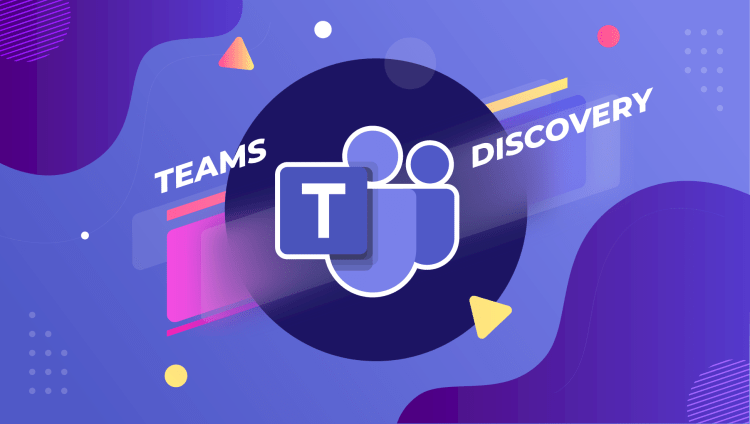
Cours e-learning Consultation en autonomie
Ce cours est composé de ressources libres d'accès.