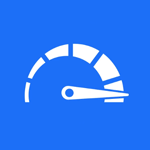Use Case Project yourself in the global use of features

In this video, you will learn about Microsoft Teams and its features for collaborative work.
Teams is a new application that promotes easier teamwork through instant messaging, conversation threads, and activity tracking.
It integrates with Office 365, providing access to Skype, Outlook, Yammer, SharePoint, and OneDrive.
By using Microsoft Teams, you can enhance productivity and creativity within your team.
Stay connected with your teams wherever you are by accessing the app online, installing the desktop app, or using the mobile app.
This tutorial will guide you on how to use Teams and channels effectively to improve collaboration.
Teams is a new application that promotes easier teamwork through instant messaging, conversation threads, and activity tracking.
It integrates with Office 365, providing access to Skype, Outlook, Yammer, SharePoint, and OneDrive.
By using Microsoft Teams, you can enhance productivity and creativity within your team.
Stay connected with your teams wherever you are by accessing the app online, installing the desktop app, or using the mobile app.
This tutorial will guide you on how to use Teams and channels effectively to improve collaboration.
- 3:40
- 2292 vues

In this video, you will learn about finding and installing Teams for iOS.
The video covers the process of downloading the Microsoft Teams application from the App Store and logging in with your Office 365 email address and password.
Once logged in, you will have access to all the teams you belong to.
The application will run in the background and notify you based on your preferences.
To update and synchronize your conversations and messages, simply swipe your finger towards the bottom of the screen.
This tutorial will help you stay connected with your teams on your iPhone.
The video covers the process of downloading the Microsoft Teams application from the App Store and logging in with your Office 365 email address and password.
Once logged in, you will have access to all the teams you belong to.
The application will run in the background and notify you based on your preferences.
To update and synchronize your conversations and messages, simply swipe your finger towards the bottom of the screen.
This tutorial will help you stay connected with your teams on your iPhone.
- 2:29
- 2519 vues

In this video, you will learn about reducing your digital footprint in Microsoft Teams.
The video covers simple tips to minimize the harmful impact of electronic pollution on our planet through collective actions of a company's employees.
It emphasizes the importance of sustainable development and reducing the carbon footprint.
By using methods to avoid replicating existing elements, understanding Microsoft 365's search features, operating with templates and automations, and developing good habits for saving and managing your work, you can contribute to reducing your digital footprint.
This will help you protect the environment and embrace responsible digital use.
The video covers simple tips to minimize the harmful impact of electronic pollution on our planet through collective actions of a company's employees.
It emphasizes the importance of sustainable development and reducing the carbon footprint.
By using methods to avoid replicating existing elements, understanding Microsoft 365's search features, operating with templates and automations, and developing good habits for saving and managing your work, you can contribute to reducing your digital footprint.
This will help you protect the environment and embrace responsible digital use.
- 2:28
- 2595 vues

In this video, you will learn how to manage your team meetings in Teams, a collaborative platform developed by Microsoft.
The video covers scheduling meetings directly on the platform, using features available during a meeting, and accessing meetings through Outlook.
This tutorial will help you effectively organize and manage your meetings on Teams, enhancing your remote work experience.
The video covers scheduling meetings directly on the platform, using features available during a meeting, and accessing meetings through Outlook.
This tutorial will help you effectively organize and manage your meetings on Teams, enhancing your remote work experience.
- 2:01
- 2230 vues

In this video, you will learn how to recover previous Office 365 groups and transition them into Teams.
By following a few simple steps, you can maintain all the components of your existing groups while using Teams as a central location and main tool.
This includes recovering files, notebooks, and plans from the previous group.
By doing this, you can ensure a smooth transition for your users without them having to adapt to major changes.
This tutorial will help you seamlessly recover your previous Office 365 groups and make the most of Teams.
By following a few simple steps, you can maintain all the components of your existing groups while using Teams as a central location and main tool.
This includes recovering files, notebooks, and plans from the previous group.
By doing this, you can ensure a smooth transition for your users without them having to adapt to major changes.
This tutorial will help you seamlessly recover your previous Office 365 groups and make the most of Teams.
- 2:16
- 1781 vues

In this video, you will learn about adding storage spaces in Teams.
The video covers how to connect different storage spaces in SharePoint to centralize information and provide your team with all the tools they need.
By linking SharePoint sites to Teams channels, you can easily access resources and eliminate the need for multiple interfaces.
This will help you streamline your workflow and improve collaboration within your team.
The video covers how to connect different storage spaces in SharePoint to centralize information and provide your team with all the tools they need.
By linking SharePoint sites to Teams channels, you can easily access resources and eliminate the need for multiple interfaces.
This will help you streamline your workflow and improve collaboration within your team.
- 1:47
- 1945 vues

In this video, you will learn about Teams Call and how it can help you save money by sharing a telephone line.
The video covers the process of creating a call group in Teams and distributing incoming calls among team members.
This feature allows multiple people to handle calls, ensuring that someone is always available to answer.
By sharing this task with the team, it promotes fairness and efficiency.
Implementing Teams Call can help you take real breaks without worrying about missed calls.
This tutorial is a valuable resource for anyone looking to optimize their telephone line usage and save costs.
The video covers the process of creating a call group in Teams and distributing incoming calls among team members.
This feature allows multiple people to handle calls, ensuring that someone is always available to answer.
By sharing this task with the team, it promotes fairness and efficiency.
Implementing Teams Call can help you take real breaks without worrying about missed calls.
This tutorial is a valuable resource for anyone looking to optimize their telephone line usage and save costs.
- 1:41
- 1910 vues

In this video, you will learn how to switch your meeting from a PC to a smartphone using Microsoft Teams.
The video demonstrates how you can attend an online meeting on your computer and seamlessly switch to your mobile device while traveling.
The mobile version of Microsoft Teams offers the same features, including screen sharing.
By using Teams, you can stay connected to the meeting while riding in a taxi or train.
When you arrive at the office, you can easily switch back to your computer to continue following the meeting.
This flexibility allows you to attend the entire meeting even when you're on the go.
By using Microsoft Teams, you can ensure that you are always on time for important appointments.
This tutorial will help you optimize your productivity and stay connected no matter where you are.
The video demonstrates how you can attend an online meeting on your computer and seamlessly switch to your mobile device while traveling.
The mobile version of Microsoft Teams offers the same features, including screen sharing.
By using Teams, you can stay connected to the meeting while riding in a taxi or train.
When you arrive at the office, you can easily switch back to your computer to continue following the meeting.
This flexibility allows you to attend the entire meeting even when you're on the go.
By using Microsoft Teams, you can ensure that you are always on time for important appointments.
This tutorial will help you optimize your productivity and stay connected no matter where you are.
- 1:26
- 1542 vues

In this video, you will learn how to produce and finalize reports remotely with your team using Microsoft 365. The video covers the Office 365 portal, Word online, and Skype for Business, demonstrating how these tools can help you collaborate with your team and produce reports efficiently.
This tutorial will provide you with the necessary skills to run and generate reports for your entire team, even when working remotely.
This tutorial will provide you with the necessary skills to run and generate reports for your entire team, even when working remotely.
- 2:32
- 1965 vues

In this video, you will learn how to get your teams to respond quickly using Microsoft Teams.
The video covers creating teams, adding channels, managing profiles, using instant messaging, and important tips to remember.
This will help you improve communication and collaboration within your team.
The video covers creating teams, adding channels, managing profiles, using instant messaging, and important tips to remember.
This will help you improve communication and collaboration within your team.
- 2:23
- 1659 vues

In this video, you will learn about working remotely on the same screen using Microsoft 365. The video covers the features and benefits of Microsoft 365 for remote collaboration, including tools like Teams, SharePoint, and OneDrive.
It demonstrates how to access and share documents, collaborate securely, and organize your workspaces.
This will help you effectively work with colleagues on the same screen, even when you are not physically together.
It demonstrates how to access and share documents, collaborate securely, and organize your workspaces.
This will help you effectively work with colleagues on the same screen, even when you are not physically together.
- 2:45
- 2393 vues