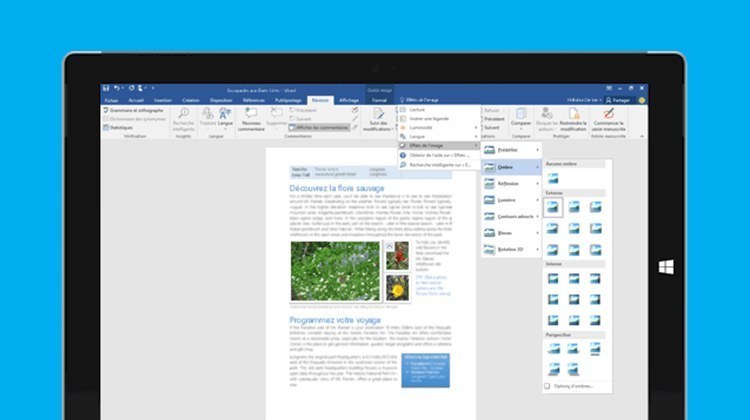- Description
-
Microsoft Word Video Training – Advanced
Microsoft Word Video Training – Advanced
- 1h 25 min
- Viewed 872 times
Training Theme
Improve your Microsoft Word skills! Discover the advanced features of the tool as well as co-editing to write your documents faster while facilitating collaboration.
At the end of this course, Microsoft Word will no longer have any secrets for you!
Training Objectives
You need to learn more about Microsoft Word.
At the end of this training, you will know:
- How to develop and co-edit your documents
- How to use Word in an advanced way with mail merge and watermarks
Prerequisite and Target Audience
Target audience: Experienced Microsoft Word users who want to collaborate and use overlooked features – which can simplify their work
Startup Level: Advanced
Prerequisite: Master independently the basic uses of computer navigation and the uses of your computer. Basic knowledge of Microsoft Word is recommended
Means and Methods
- E-Learning Modules: A video series to help you achieve the defined educational objective.
Training Content
25 video tutorials on Word broken down into 4 lessons
- Customize your document
- Design considerations for orientation
- Insert and customize a footnote
- Change footnote font, size, and formatting
- Styles
- Changing existing styles
- Creating Styles
- Management of long documents
- Introduction to Tables of Contents
- Take tables of contents (TOCs) to the next level
- Add formatting to a TOC
- Advanced tables of contents
- Modify a TOC with field codes
- Add custom entries to a TOC
- Add multiple TOCs to a document
- Mails and create labels
- Mail merge
- Print letters with mail merge
- Print envelopes with mail merge
- Advanced mail merge (Field code)
- Create and print labels
- Use mail merge to create multiple labels
- Format and add a graphic
- More options and custom labels
- Collaborate and Edit a Document
- Work together in real time
- Start working together in a document
- Incorporate revisions with track changes
- Customize track changes
Learn more about Microsoft Word
Microsoft Word provides collaboration features. With Microsoft OneDrive, you can effortlessly and simultaneously create and modify documents with your colleagues! By dropping your text files into your online storage, you can access and edit them any time from any device: computer, tablet or mobile, and even from your browser, thanks to the web version of Microsoft Word.
1h 25 min