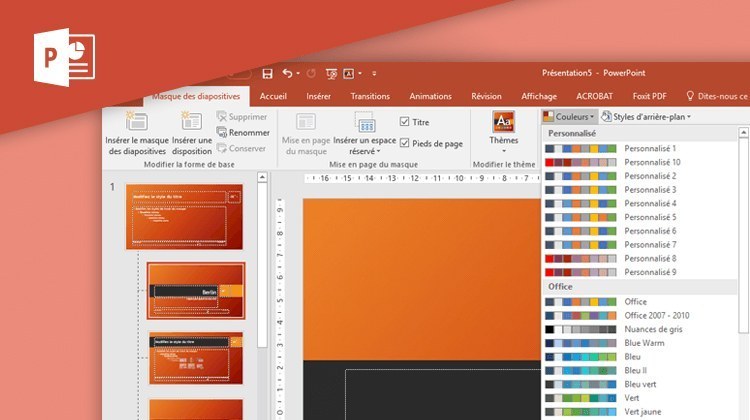Microsoft PowerPoint Video Training – Intermediate
Microsoft PowerPoint Video Training – Intermediate
- 1h 48 min
- Viewed 1219 times
Training Theme
Use automation in PowerPoint to improve productivity. Use themes and templates to enhance your presentations without getting the graphic design team involved…
All our trainings, especially on how to use themes and templates in PowerPoint, are carried out by our expert trainers.
Training Objectives
You need to create a presentation and want to gain efficiency by saving as much time as possible.
At the end of this training, you will know:
- How to save time using advanced features
- How to create PowerPoint presentation with themes and templates
Prerequisite and Target Audience
Target audience: Microsoft PowerPoint users who want to make their presentation more attractive quickly and efficiently
Startup Level: Intermediate
Prerequisite: Know how to use the basic features of Microsoft PowerPoint for layout and content addition
Means and Methods
- E-Learning Modules: A video series to help you achieve the defined educational objective.
Training Content
5 Use Case Videos
- Finding a suitable document template
- Sharing a file from a smartphone
- Accessing Office from 5 Different Terminals
- Creating and Publishing videos easily
- Prepare big events
36 Video Tutorials on PowerPoint broken down into 8 lessons
- Latest Features
- Reusing slides
- Make your presentation lively with the Zoom function
- Embed fonts in presentations
- Instant captions & subtitles in Powerpoint
- Morph transition
- Design ideas with Powerpoint
- Icon insertion
- Convert handwritten texts or drawings with Powerpoint
- Present Live
- Record a slide show with narration and slide timings
- Improved version history
- Themes
- Change the theme background
- Print slides, notes, or handouts
- Print slides, notes, or handouts
- Edit headers and footers for handouts
- Use Presenter view
- Use Presenter view
- Set up your presentation
- Deliver your presentation
- Backgrounds in PowerPoint
- Backgrounds in PowerPoint: First Steps
- 90 seconds about PowerPoint Slide Masters
- Picture backgrounds: Two methods
- Removing backgrounds in PowerPoint
- Working with watermarks
- Working with watermarks
- Add a picture watermark
- Remove a watermark
- Adding elements
- Change font size, line spacing, and indentation
- Change list formatting on the slide master
- Add headers and footers to a presentation
- Add headers and footers to slides
- Edit headers and footers on the slide master
- Creation
- Create a flow chart
- Draw and format flow chart shapes
- Align flow chart shapes and add connectors
- Create an org chart
- Build an org chart using the text pane
Learn more about Microsoft PowerPoint
Microsoft PowerPoint is the tool of excellence to prepare your presentations. With this software you can build slides in the blink of an eye. Whether with the idea designer tool or simply by choosing a predefined template, save time when designing slides. Insert graphics and images to make your presentations playful and clear.
But that's not all, you can rehearse and record your PowerPoint presentations. Rehearsing increases your confidence; ensures you are familiar with your material and allows you to polish your presentation skills. It is important to not only practice delivering your talk, but to practice using your visual aids. You can record a slide show with narration and slide timings. You also have the option to add speaker notes to your slides.
Finally, PowerPoint also adapts to the more creative users by offering voice control, or 3D objects and animations.
1h 48 min