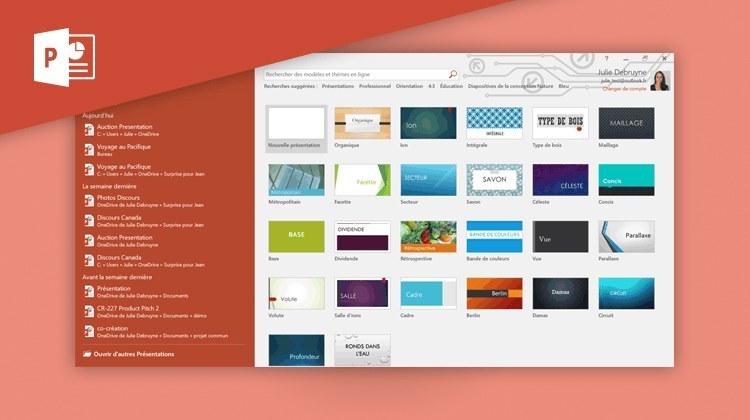Microsoft PowerPoint Video Training – Discovery
Microsoft PowerPoint Video Training – Discovery
- 0h 50 min
- Viewed 1157 times
Training Theme
The Microsoft PowerPoint slideshow authoring tool lets you support your professional presentations using slides enriched with text, images, graphics, ...
In this training, find all the resources to get started with the software and create dynamic presentations. From inception to completion of a slideshow, learn how to make transitions and use Microsoft themes to quickly create quality content.
Do you need to work together on the same presentation? Microsoft PowerPoint takes advantage of the collaboration tools developed by Microsoft, and allows you to collaborate with your colleagues, together and at the same time, on the design of your slides.
Training Objectives
You need to create presentation materials and want to get started with Microsoft PowerPoint.
At the end of this training, you will know:
- Step-by-step how to create a basic presentation using PowerPoint
- How to enrich your slideshow with visual elements
- How to use animation tools (transitions, text and visual animation, etc.) to boost your presentation
Prerequisite and Target Audience
Target audience: Users who want to learn how to create compelling and effective presentations
Startup Level: Beginner
Prerequisite: Master independently the basic uses of computer navigation and the uses of your computer
Means and Methods
- E-Learning Modules: A video series to help you achieve the defined educational objective.
Training Content
4 Use Case Videos
- Finding a suitable document template
- Sharing a file from a smartphone
- Accessing Office from 5 Different Terminals
- Use a smartphone to edit and adjust a presentation
19 Video Tutorials on PowerPoint broken down into 3 lessons
- Start with PowerPoint 2016
- Introduction to PowerPoint
- Get going fast
- A first look at PowerPoint 2016
- How things are organized
- A closer look at the ribbon
- Save, publish, and share
- Do things quickly with Tell Me
- Simpler sharing
- New tab "Recording"
- Work together on the same document
- Create your first presentation
- Start using PowerPoint
- Save a PowerPoint presentation
- Insert items in a presentation
- Finalize and review a presentation
- Prepare and run your presentation
- Apply and change a theme
- Add bullets to text
- Communicate in other languages
- Translate content into PowerPoint
- Add a subtitle and translate your presentation in real time
Learn more about Microsoft PowerPoint
We no longer present the software for creating Microsoft PowerPoint presentation materials, as it has shown its effectiveness over the years. Because of the richness of the tools that compose it, Microsoft PowerPoint allows to easily create professional-quality, dynamic and visually appealing slideshows.
Add text, images, and graphics to illustrate your point, then animate each element with the transition settings. Whichever topic you need to present, Microsoft PowerPoint allows you to design the right presentation for your needs.
0h 50 min