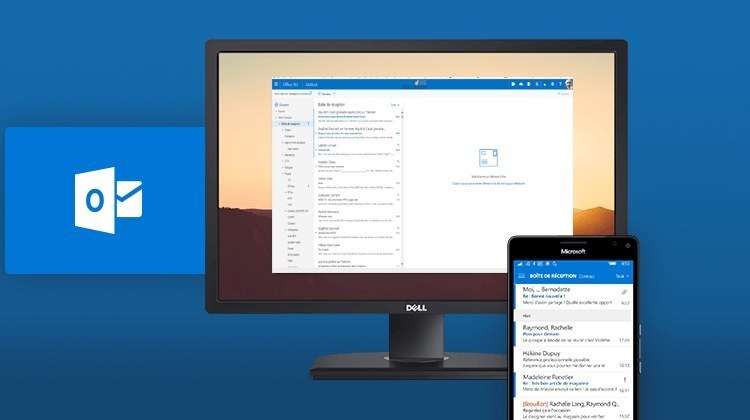Microsoft Outlook Online Video Training – Discovery
Microsoft Outlook Online Video Training – Discovery
- 1h 9 min
- Viewed 984 times
Training Theme
In this training, discover the Outlook collaboration software. Find out how to manage your time with the Calendar and Tasks features, and connect to a wide variety of email, cloud computing, and social media accounts. Throughout this learning path, visualize the logic of navigation and use of the various tools offered.
Learn how to use Outlook's robust calendar and task management features to better organize your work or how to break down your to-do list and prioritize work—valuable time-management techniques that can serve you in any application—and then use different Outlook features to handle each type of task. Gain knowledge of how to use the Outlook calendar to handle both business and personal schedules, from making appointments for yourself to creating meetings with others. Learn the difference between Outlook tasks and to-do lists and find out how to create, delegate, and track tasks, as well as send status updates to task owners. This training also shows how to use flags to provide visual reminders and add due dates to high-priority emails and tasks.
Become self-sufficient in writing emails and familiarize yourself with file sharing, using the calendar, and creating meetings.
This course gets you comfortable with the management and delegation of your agenda. Learn how to use Help with organizing and delegating your own tasks.
Training Objectives
You need to familiarize yourself with the Microsoft Outlook calendar and understand how it can be useful to you.
At the end of this training, you will know:
- How to organize your work through planning and monitoring
- How to use the various task management tools
- How to organize and delegate your own tasks
Prerequisite and Target Audience
Target audience: Users who want to optimize their daily organization
Startup Level: Beginner
Prerequisite: Master independently the basic uses of Internet browsing and the uses of your computer. Knowledge of the basic uses of the tool is recommended
Means and Methods
- E-Learning Modules: A video series to help you achieve the defined educational objective.
- Documents and other materials: Additional information or educational activities to complement this course.
Training Content
2 Use Case Videos
- Consulting your colleagues' calendar
- My email templates in Webmail
28 Videos Tutorials on Outlook Online broken down into 4 lessons
- Managing email effectively
- Introduction to Outlook Online
- How to filter and sort your emails
- Reply, reply to all or transfer
- Attachments and sending options
- Create and embed a signature
- How to search in the Outlook Web App
- Select multiple emails in Outlook Web App
- Creating and managing folders
- Creating quick accesses and favorites
- Out-of-office messages and automatic replies
- Optimize your inbox
- Automating email processing with rules
- Organizing and navigating with categories
- How to recall or replace a sent email in Outlook Web
- Creating and using email templates
- Customize your Outlook online
- Customize Action Buttons in Outlook Online
- Tasks
- Turning emails into actionable tasks
- Managing your tasks with To Do add-in
- Creating Tasks in Outlook Online
- Calendar
- Getting familiar with the calendar features
- Responding to a meeting invitation
- Setting up a meeting with Outlook Online
- Sharing your calendar in Outlook Online
- Setting up and managing calendar shares
- Discover the contacts tool in Outlook Online
- Adding contacts with Outlook Online
- Managing your contacts
- Mastering contact lists and groups
1 Course Knowledge Validation Quiz
Learn more about Microsoft Outlook Online
Thanks to the modules integrated into Microsoft Outlook, you can remotely manage your calendar, your appointments, private and professional, meetings as well as your tasks, in just a few clicks.
The tasks, managed by Microsoft To Do, are defined by you and are linked to your emails and calendars. You can modify these tasks at any time, add a deadline and quickly visualize the tasks to be performed in your day.
You also gain visibility by creating to-do lists. You can use this app to manage your routines, plan your schedule and organize your daily tasks in clear and easy way.
In addition to the main tasks, you can use secondary tasks, attached to the main ones which allows you, for example, to define sub-tasks in one of your missions.
The calendar module allows a better organization in the management of your schedule, your appointments and your absences.
The main advantage of the calendar is the sharing of information. Through the Microsoft Outlook calendar, you can view the availability of your employees but also schedule a meeting, whether physically or via Teams, with the participants you have defined. Share your calendar with your contacts so they can check your availability.
The Microsoft To Do Task and the Microsoft Outlook Email Calendar modules allow you to organize your time and work in the best possible way. You can therefore increase your efficiency by saving your employees and you valuable time.
1h 9 min