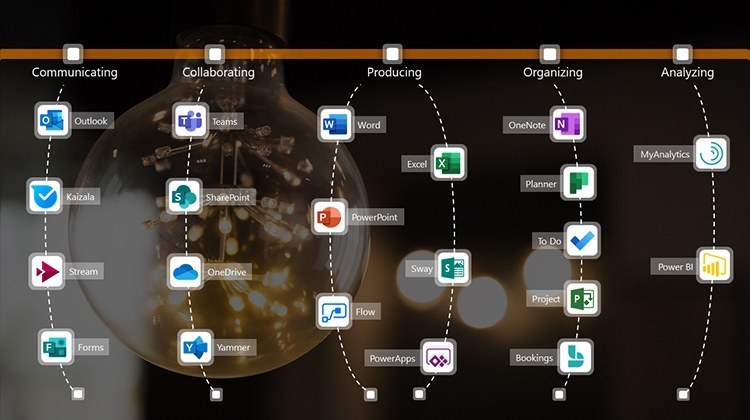Microsoft 365 Video Training - Getting To Know the Microsoft 365 Suite
Microsoft 365 Video Training - Getting To Know the Microsoft 365 Suite
- 0h 55 min
- Viewed 1454 times
Training Theme
The Microsoft 365 solution offers a multitude of services, applications and possibilities. This training provides a wealth of learning material, covering everything that the suite has to offer. Take your productivity to the next level with Microsoft 365, which lets you work and collaborate from anywhere. Get acquainted with Office apps like Excel, Word, and PowerPoint, including the latest updates. Add collaboration at the center of your work with Microsoft Teams, where you can chat, share files, organize teams around topics and meet virtually with everyone you work with. Learn how to achieve more with the latest intelligent features, like PowerPoint Designer or Ideas in Excel. Stay connected no matter where you are with the Office mobile apps and Office for the web.
We are often inundated with advertisements for digital learning tools, yet often do not have the time to process all the options. Today, the flood of choices is likely bigger than ever. Let us help you cut through the noise and save you time by providing examples of digital tools organized into logical learning goal categories. This training walks you through how to backtrack and identify the right tool to get you there.
Training Objectives
You need to get to know the Microsoft 365 suite and understand how it can help you.
At the end of this training, you will know:
- How to find the galaxy of Microsoft 365 services
- The usefulness of each service of the Microsoft 365 suite
- The use and benefits of each service
- How to pick the right digital tool Microsoft tools of the Microsoft 365 solution for your use
- How to use Microsoft 365 tools wisely and in complementarity
Prerequisite and Target Audience
Target audience: All users who want to experience the Microsoft 365 solution holistically
Startup Level: Beginner to Intermediate
Prerequisite: Master independently the basic uses of computer navigation and the uses of your computer
Means and Methods
- E-Learning Modules: A video series to help you achieve the defined educational objective.
- Documents and other materials: Additional information or educational activities to complement this course.
Training Content
23 Video Tutorials on the Microsoft 365 suite broken down into 6 lessons
- Introduction
- Introducing Microsoft365
- Communicate
- Introduction to Kaizala
- Introduction to Stream
- Introducing Whiteboard
- Introducing Yammer
- Collaborate
- What is OneDrive for Business?
- Introducing Sharepoint
- Discover Microsoft Teams
- Produce
- Introduction to Word
- Introduction to Excel
- Introduction to PowerPoint
- Introduction to Sway
- Introduction to Flow
- Introduction to PowerApps
- Introducing Outlook
- Introducing PowerAutomate
- Organize
- Introduction to OneNote
- Introduction to Planner
- Introduction to Bookings
- Introducing Project
- Introducing Lists
- Introducing MyAnalytics
- Analyse
- Introduction to Power Bi
2 Guides to Complement the Training Course
- Tool Selection Guide
- Microsoft 365 Application Catalog
Learn more about the Microsoft 365 suite
You certainly know the Microsoft office suite with its standards like Word, Excel, PowerPoint and Outlook. But do you know the newcomers of the suite like Lists, Microsoft To Do, or Bookings? The Microsoft 365 suite is designed to meet many needs, from the most classic to the most recent uses: Create a document, store it, share it, co-edit it, create an approval flow, analyze the data it contains, etc.
This course contains an overview of the main Microsoft 365 services, namely:
- Microsoft To Do individual task organizer
- Microsoft Outlook the classic of e-mail
- Microsoft Kaizala the work management and mobile messaging application
- Microsoft Teams the indispensable tool for team collaboration
- Microsoft Forms form, questionnaire and survey creation tool
- SharePoint, the tool for creating storage space and collaboration
- OneDrive, the tool for storage and individual sharing
- Yammer, the powerful enterprise social network
- The Office suite Word, Excel, PowerPoint
- Microsoft Sway, to publish your web presentations in the blink of an eye!
- Power Automate to automate repetitive tasks and anything else you can do
- Microsoft Power Apps to create custom apps
- Microsoft Bookings the booking system adapted to all needs
- Microsoft Power-BI for analyzing and visualizing your data
0h 55 min