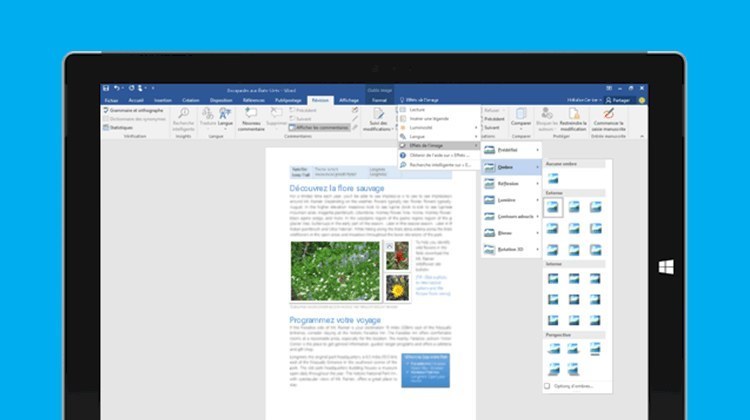Live Training Microsoft Word - Introduction to word processing
Live Training Microsoft Word - Introduction to word processing
- 1h 30 min
- Viewed 1047 times
Training Theme
In this training, learn how to use the word processing software: Microsoft Word. Whatever the size of the document you need to write and structure, the tools offered by the application will quickly become the allies of your productivity. From simple mail to the most detailed report, this training will get you fully familiarized with Microsoft Word.
All our training, especially on getting started with Microsoft Word, is carried out by our expert trainers.
Training Objectives
You need to get to know Microsoft Word and understand how it can help you.
At the end of this training, you will know:
- How to use the Microsoft Word Processing Tool
- How to identify the positioning of the tool: What is Microsoft Word used for?
Prerequisite and Target Audience
Target audience: Users who want to get started with word processing to produce letters and other written documents
Startup Level: Beginner
Prerequisite: Master independently the basic uses of computer navigation and the uses of your computer
Means and Methods
- Virtual classroom: The training is carried out remotely with a virtual classroom tool. Live interaction with a trainer enabling participants to ask questions.
- Virtual class replay: Recording of a virtual class allowing a complete approach to the application by means of concrete examples of use.
Training Content
45-min Distance Learning (and/or its video recording)
- Source of pivot table data
- The four areas for grouped data
- Filter data
- Edit summary functions
- Edit headings and display order
- Format a pivot table
- Benefit from Slicers
Learn more about Microsoft Word
Microsoft Word lets you write all types of documents in a fast, efficient and orderly way. From designing detailed reports to creating labels, your word processing application offers you many possibilities.
In addition to word processing, Microsoft Word has several other features that help enrich your experience. Not only you can dictate your text in any language through a microphone and have the app translate it in the language of your choice... It will also read back your content!
Finally, new templates are frequently added, to allow everyone to express their creativity with ease. Find resumes, website mockups or report templates ready to use!
1h 30 min